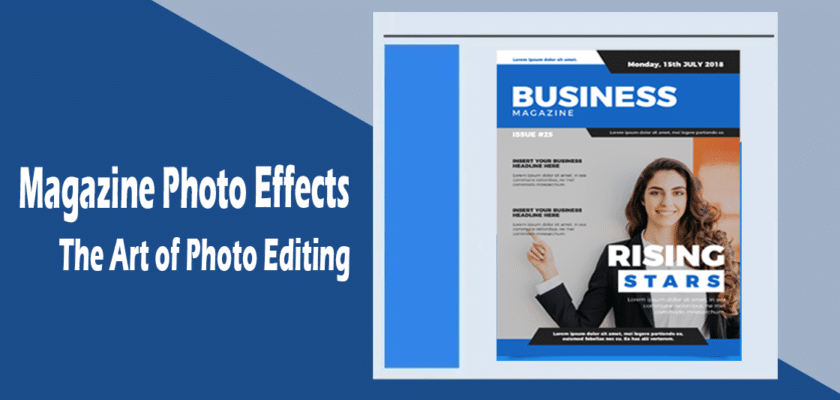Magazines need to look great, and photo editing is key for that. It makes images more attractive to readers, including fashion and celebrity photos. The goal is to turn regular photos into stunning art. In this guide, we’ll discuss the benefits of photo editing for magazines, look at the process, and share cover ideas.
Table Of Contents
Benefits of Photo Editing for Magazine
Magazines are key for fashion updates, so clear, high-quality pictures are vital. No one likes blurry images. Check this out below.
Makes Photos Look Great:
Editing helps make photos in magazines look amazing and catch your eye. Editors can use tricks like fixing colors and focusing on certain parts to make the photos more interesting and exciting.
Keeps the Magazine’s Style Consistent:
Editors use the same editing style for all the photos in a magazine, which gives the magazine a unique look that readers can recognize.
Fixes Problems:
Editing tools can remove blemishes and make models look perfect. This is especially important for fashion and beauty magazines, where flawless looks are important.
Highlights the Important Parts:
Editing can make certain parts of a photo stand out more. This is great for telling stories or focusing on specific details in the photo.
Works for Print and Online:
Edited photos look good whether in the Magazine or on the website. Editors ensure that the photos look sharp no matter where they’re seen. Also, extra elements in photos can put off readers. This is why editing is necessary. It makes images attractive and flawless.
Magazine photo editing process
Background Remove
- The background sets the image foundation. A distracting background pulls focus from the subject, harming the picture.
- A light background can also spoil the subject’s beauty. So, a prominent, cool background works best.
- Background removal is crucial. Use the pen tool for a clipping path to isolate the subject.
- Objects with solid outlines need the clipping path, and those with complex edges require masking.
- Tools like the Background Eraser and Magic Eraser aid in this. Both methods need precision.
- A single-pixel loss can reduce image quality. Consider professional help for perfect background removal.
Image Cropping
The crop tool is key for editing magazine photos. It ensures the right size and avoids distractions. Distracting pixels need removal. The crop tool in Photoshop can do this effectively. Photoshop is the top photo editing software. It offers precise editing and depth control.
Use the crop tool in Photoshop. Here’s how:
- Remove unwanted objects.
- Be mindful of the model’s connections.
- Frame the subject well.
- For portraits, crop at eye level.
Many professionals rely on Photoshop for easy, efficient image cropping and resizing.
Skin Tone Adjustment
One key tip for editing magazine photos is to even out skin tones. Adjusting models’ skin tones makes the pictures more appealing for retouching.
Skin Correction for Magazine
Natural retouching is key to achieving glowing skin and a glamorous look.
It’s tough to keep retouching naturally. If you struggle and make your skin look fake, consider outsourcing.
But, with my tips and regular practice, you can get a natural look. First, keep sharpness levels right. Avoid making skin too clear. Aim for sharpness that shows skin detail without overdoing it.
Smoothing skin is a top goal for magazine photographers. You’ll need the Clone and Healing tools. The Healing tool removes blemishes, spots, and rashes. The Clone tool fixes damaged or uneven skin.
This approach is sure to impress.
Color Balancing for Magazine
Color is crucial for vivid images. You can easily balance colors in Photoshop. The simplest method is using the histogram. It ensures even color balance. This process is unique for each image. First, the software creates a histogram. Then, level adjustments let you perfect brightness and saturation. Just click Window, then Histogram in Photoshop, and make your adjustments.
Apply the Frequency Separation Method
Frequency separation is a key Photoshop tool for image editing. It lets you tweak colors on separate layers. You can adjust the high and low frequencies as needed. This method allows editing without affecting shadows or colors. Always aim to enhance skin with a natural tone.
Correction White
Failing to white balance makes a picture too yellow. It’s like color balancing. Use the built-in feature for great results. First, go to Window and select Adjustment. Then, choose Selective Color and use the automatic white balance. See the difference in your photo. It’s amazing.
Noise Reduction
In fashion photo retouching, reducing noise is crucial. Shots in low light often have noise. Thus, using a filter to reduce noise is recommended.
Lips Enhancing for Magazine
If your Magazine features a model, remember: lips are key. They attract attention. So, for photos, enhance the lips. This adds a realistic touch and boosts quality. If the shape is off, editing can make them more attractive.
Add Shine & Modification To Hair
Fashion photographers sometimes change their hair color. However, they keep it simple. Excessive changes can ruin the picture’s charm. Therefore, they stick to subtle colors and then adjust them.
Additionally, they enhance hair volume and shine to make models look attractive. Editors should remember to add shine during magazine photo editing. This step is essential for an effective retouch.
Magazine Photo Editing Tips
Preserve the Natural Element
When editing pictures, keep their natural look. Use just enough sharpness and keep the images balanced.
Change the eye color.
Eyes reflect the soul. Changing their color can make them more attractive. But be careful with the photo tone. Matching eye color with the tone can greatly improve magazine pictures.
Teeth Whitening
Everyone loves white teeth on a magazine cover. It also attracts readers. This is why removing yellowness is advised. Teeth whitening makes models look more beautiful.
Focus on the Background
The background is crucial for magazine pictures. A distracting background ruins displayed photos. So, choose a suitable background for clothes photography. You can use a tool to remove the background. This ensures the focus is on the product. Also, remove any unwanted objects. This keeps the subject beautiful.
10 Effective Magazine Cover Ideas
2D + 3D Cover Design
A mixed-dimensional visual approach shows multi-dimensional thinking. This is especially true when applied to a specific theme. It can contrast views or show those who think beyond the official narrative.
This design approach can be used in tech, gaming, and cultural magazines. It’s ideal for feature topics.
The Quirky/Comedic Photographic Pose
Want to look stylish and funny? Try this comedy magazine cover idea. Big names like Rolling Stone and GQ have embraced it. Is it effective? It suits Clooney, as well as any comedy star.
The idea includes quirky clothes, wild outfits, or funny props. It’s more about starting conversations than being original. Fans quickly spot it as a good choice when creativity is lacking. It helps that Clooney looks great from every angle. This boosts the appeal of a magazine that promotes itself as “MAN AT HIS BEST.” It means stylish, positive, and successful.
This tactic always gets a reaction. That’s why many Magazine covers use it. Even smaller magazines aiming for sophistication and playfulness can benefit from copying the mainstream approach.
Laser Cut Design
Laser cutting focuses on visual design and mood. This example blends typography, laser cutting, and paper design. It offers a 3D perspective and space illusion, stemming from the natural shadows in the photo. The font’s play on words is a simple, effective touch. This method suits design, company, writing magazines, and art journals. You can pair it with photo art for more creativity, enhancing the meaning of your work.
Exotic Location Photography
Travel magazines often use exotic photography on their covers. This strategy boosts their appeal. However, this approach works for other genres too. For example, human interest, outdoors, fitness, family, lifestyle, and gender-focused magazines can all benefit.
Among these, women’s magazines stand out. They often cover romantic or exotic getaways. These dreamy settings are appealing to many women. Who wouldn’t want to even briefly escape to a beautiful place? Such covers stir up the desire to travel in readers.
The Too-Close Closeup
The visual here aims to draw attention to a “closer look” at the feature. It’s an ideal magazine for actors, music stars, and celebs. Notice the sideways list at the bottom left? It hints at a Bauhaus style in the background. The design and the concept of celebrity are well thought out.
Where does the makeup end and the real person begin? We’ll explore this more in the article. For now, enjoy the vibe. It’s appealing and calming, appealing to readers of all genders. It also highlights unique differences as valuable and marketable.
This cover is a great example. It delves into the glossy side of media and subtly plays with your mind while drawing attention to the process. The thick makeup on the woman’s face is striking. Its texture and clarity are captivating, hinting at a deeper understanding of celebrity.
Optical Illusions
By using an optical illusion, you can highlight the main topic. The illusion creates a 3D effect, making the curled paper look lifelike. It’s a clever way to introduce a new view on the subject.
This approach shows your Magazine’s readiness to share fresh ideas and progressive views.
The cover hints at US racial tensions. The colors and the revealed black section symbolize these issues. The title, “Black Lives Remembered,” references the Black Lives Matter movement. This movement has been in the spotlight since 2013.
Controversial News Image
Bloomberg covers topics that Wall Street Journal readers already think about. It approaches politics like Foreign Affairs or Time. The cover is key. Macron is in the spotlight. Will he succeed? The approach can work for many topics, not just finance. Any publisher can use it.
Another magazine could have focused on Jay-Z and his album, “Magna Carta Holy Grail.” For example, they might cover the controversy with Marina Abramović. She demanded a donation from Jay-Z to appear in his “Picasso Baby” video at MoMA. The goal could be to top the charts, pay Marina, break stereotypes, or boost Kanye West.
This example shows that being topical and conversational is enough to engage deeply.
Steal a Famous Cultural Moment
When you find a great graphic idea, borrow from the best. For instance, the Han Solo carbon freezing from Star Wars is a popular choice among GenXers. Similarly, scenes from The Godfather and Scarface are favorites.
Using common themes in your field can help you quickly connect with others. Think movies, music, celebrities, TV, or animation. Leverage famous images to tap into cultural appeal. This strategy can draw in readers or online users.
Create a Heroic Comic Book Illustration
Click the edit button to change this text. Comic books contrast their cover subjects with history. They often simplify characters as heroes, villains, victims, or the innocent. Depending on how they want to be seen, the main character can be a hero or anti-hero/villain. Choosing an anti-hero or villain role can show a humorous side.
Public figures are often shown as heroes in political or public debates, reflecting their supporters’ views. This strategy also attracts readers. Magazines also apply this technique, using photography, makeup, and costumes. However, illustrations are simpler.
Represent the Feature Subject in Silhouette
A silhouette can evoke black and white or other binary colors. Here, it mixes formats. This approach highlights the tech world’s dualities and the subtle effect of glasses. Good visual metaphors are simple and symbolic. They don’t draw too much attention. The glasses in this example add context to the binary world. Steve Jobs, a visionary, approached technology differently. He focused on making it enjoyable, not just productive. This set him apart from Bill Gates, who needed Jobs’ appeal in design, IT, and consumer sectors.
Professional Photo Editing service for Magazine
Photo editing is time-consuming and complex. Many photographers and magazine owners need professional results but more time for Photoshop. They value their reputation and work quality. Therefore, outsourcing to companies like Clipping Path King is ideal. They offer standard editing at a fair price. You can order packages for retouching, background removal, and color correction. Experts can make your images shine, boosting your Magazine’s success.
calculation
This guide covers all of photo editing for magazines. Following those tips will make you a pro. Patience is key. Perfection takes practice. So, spend time editing editorial photos. Your effort will enhance your skills.
FAQ:
How do I make a picture look like a magazine cover?
- Shoot in portrait orientation. Use a clean, simple background. It shouldn’t distract. It shouldn’t take focus.
- Use dramatic lighting. It creates depth and draws the eye to the focal point.
- Position the main subject off-center to leave room for magazine titles and text.
- Use a low-depth field to blur the background and highlight the subject.
- Use a wide lens to get close and fill the frame.
- Always try to Shoot in a RAW format. It’s best for editing flexibility.
How Much Do Magazines Pay for Cover Photos?
Rates for magazine cover photos vary widely. The price depends on the publication. It also depends on the photographer’s experience and the exclusivity of the image. Some key factors:
- A small magazine might pay a few hundred dollars for a cover photo. Meanwhile, a major one could pay up to $1,000.
- Exclusive rights to an image often raise the price.
- Famous photographers with impressive portfolios can ask for more money.
- Magazines might pay a fixed fee or a percentage of the cover price.
How do you get a picture featured in a magazine?
To get your photography featured in a magazine:
- Research magazines that feature your type of photography. Then, follow their submission guidelines.
- Build a strong portfolio. It should showcase your best work in the style the magazine features.
- Be persistent and submit to many magazines.
- Attend industry events and network with magazine editors to make connections.
How to edit photos for magazines?
Editing photos for magazines often involves:
- Cropping and composing the image to draw the eye to the main subject
- Adjusting exposure, contrast, and color to make the image pop
- Removing distracting elements or blemishes with retouching tools
- Applying creative effects like vignettes or split toning to achieve a certain look
- Optimizing the image for print by adjusting the resolution and color space
Why do magazines edit photos?
Magazines edit photos to:
- Improve the image’s impact and storytelling. Also, make sure it fits the magazine’s style and brand.
- Prepare the image for high-quality print reproduction
- Comply with the magazine’s content guidelines and policies
What is photo feature in magazine?
A photo feature in a magazine is:
- A series or collection of photos that tell a story without the need for captions
- A new image that supplements a headline story and provides additional context
- A way to showcase a photographer’s work and style in depth
- Often, a multi-page spread with large, impactful images and minimal text