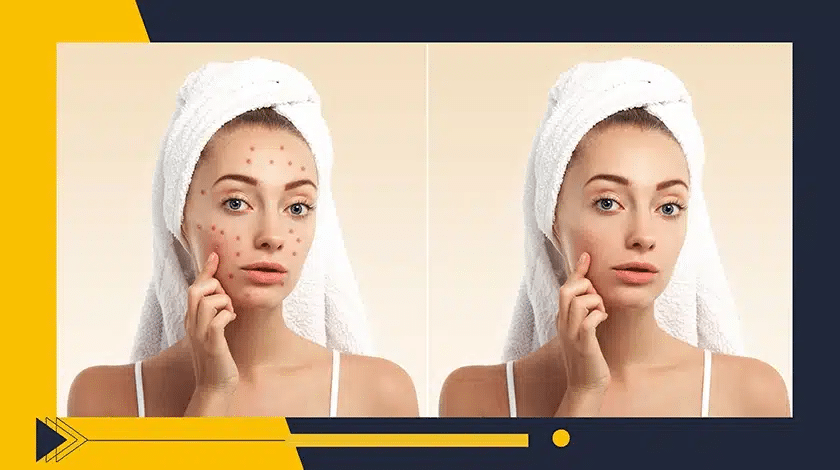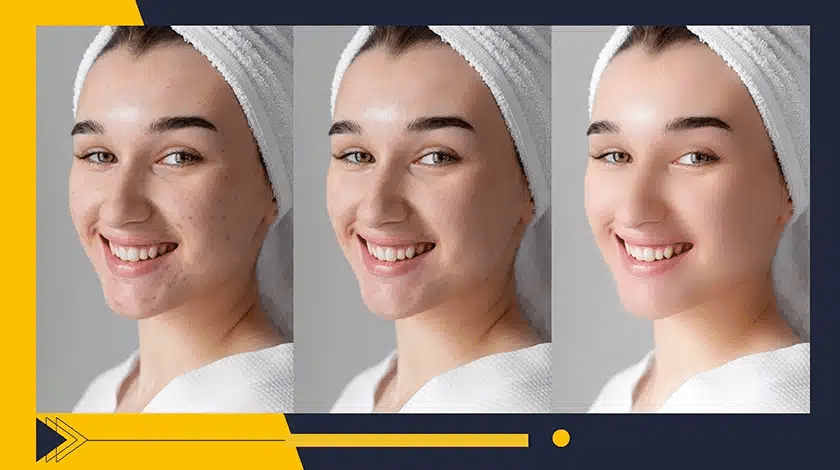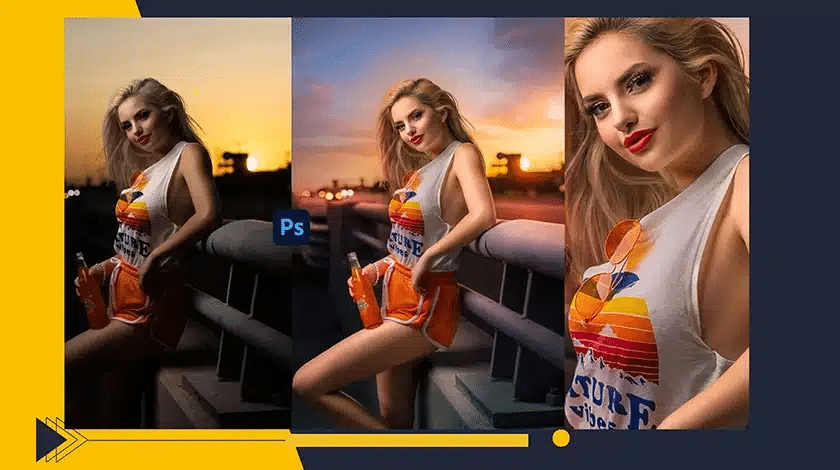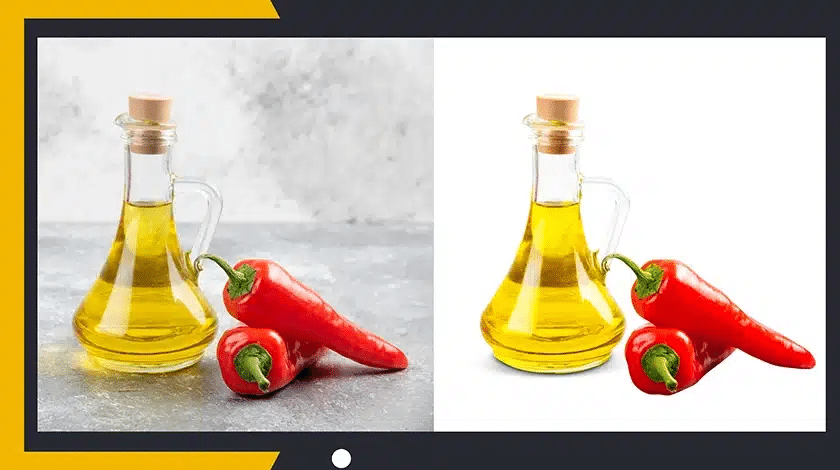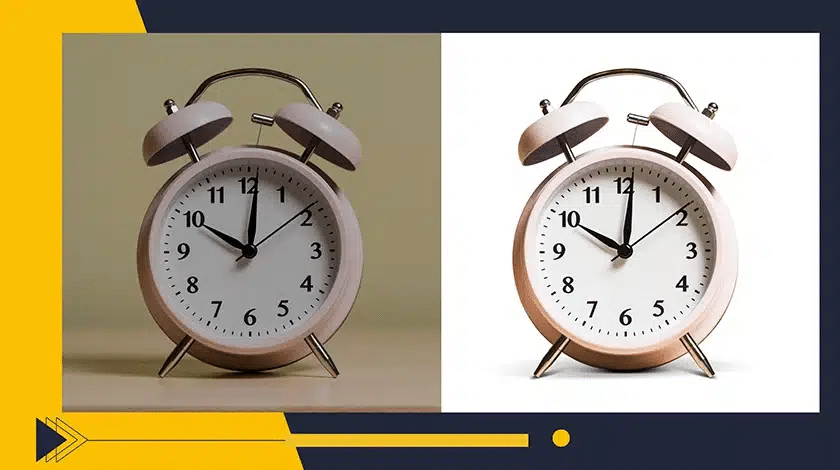Are you a photographer who likes to make stunning images? Or, is a business owner trying to promote business thoughts online? You can do it using image retouching. In this article, we explore photography retouching . Let’s learn all about photography retouching.
What is photography retouching?
The process of refining images after capturing them is called photography retouching. It covers many techniques. They aim to make a photo look better. Photographers can improve their work. They can bring their visions to life with great precision.
Differences Between Basic and Advanced Retouching
Basic Retouching:
Basic retouching uses some tools to make it unique. Balance the color tones. Adjust the brightness and contrast to make a natural and pleasing look. To make it smoother, use the given tools: spot and blemish removal, cropping, and straightening tools. They are for removing spots and blemishes, cropping, and straightening.
Advanced Retouching:
Some steps of advanced retouching are the use of mentions tools.
Skin Smoothing, Wrinkle Reduction, and Body Shaping: It subtly reshapes features and softens skin. This is for portrait and fashion photography.
Background Removal/Replacement: Isolating the subject from its environment and placing it in a new or enhanced backdrop.
Object Removal/Addition: Eliminating unwanted elements or seamlessly adding new objects into the scene.
Creative Effects and Manipulations: Applying artistic filters, stylizations, and composite image creation.
Benefits of Photography Retouching
Fixing Technical Issues:
This involves fixing mistakes. include overexposure, underexposure, lens distraction, and noise. They may have happened when the image was taken.
Improving Visual Attractiveness:
Retouching can enhance the overall look of a photo. This often includes improving skin tones. It also means increasing clarity and boosting color to make the image pop.
Increasing Confidence and Appeal:
In portrait photography, retouching can greatly boost the subject’s confidence. It does this by presenting them in the best light.
Meeting Commercial Standards:
For ads and e-commerce, retouching is crucial. It ensures that products and images meet high standards and look perfect.
Expressing Creativity and Narratives:
Creative retouching opens many possibilities for visual storytelling and art. It lets photographers convey more than just what meets the eye.
Types of Photography Retouching
Portrait Retouching:
Portrait photography highlights the personality. Portrait retouching refines the image. It does this by removing darkness and improving tones and brightness. This makes the image polished and captivating.
Product Retouching:
Retouching products can create realistic images. The images will be clean and smooth. This will make your online business more profitable and help you grow it online.
Fashion Retouching:
You want everything to look perfect. The same goes for those fashion photos. A little retouching adds the final touch, making the trends irresistible to stylish people. Fashion photo retouching transforms images into engaging showcases that inform and inspire.
Commercial Retouching:
Commercial retouching improves billboards, e-commerce sites, and social media product images. Expert retouchers meticulously remove imperfections, enhance colors, and add creative touches. Crafting visuals that sell your products.
Before and After Image Retouching
Here, I’m showing a table comparing the Before and After images. Two glasses of water with fruit slices and straws, based on the possible edits a photo retoucher might have made:
Table: Before and After Product Retouching
| Feature | Before | After | Explanation |
| Lighting & Contrast | Flat lighting,
shadows behind glasses |
Increased brightness and
reduced shadows for a more even look |
Improves overall visual
appeal and clarity of the product |
| Color Correction | The colors appear
slightly muted |
Colors appear more vibrant,
particularly the orange slice and lime wedge |
Enhances the natural colors
and freshness of the fruit |
| Blemish Removal | Tiny air bubbles
visible in water |
Air bubbles are removed,
and the surface of the water appears flawless |
Creates a cleaner and more
polished look |
| Sharpness &
Detail |
Image slightly soft | Increased sharpness, details
on fruit slices, and condensation on glasses are more pronounced |
Emphasizes the texture and
quality of the fruit and the chilled aspect of the water |
| Background
Adjustment |
The background
shows clutter on the table |
Background blurred to
minimize distractions and make the glasses the center of focus |
Draws attention to the
product and creates a cleaner composition |
Let’s explain another image comparing the watch’s before and after.
Table: Before and After Product Retouching
| Feature | Before | After | Explanation |
| Brightness/Contrast | Dull, low-contrast | Vibrant colors, better definition | Improves visual appeal and clarity. |
| Color Correction | Color cast (e.g., yellow, blue) | Realistic, accurate colors | Ensures the product looks true to life. |
| Imperfections | Scratches, dust, blemishes | Clean, flawless surface | Creates a polished, high-quality appearance. |
| Background | Distracting, cluttered | Simple, clean background | Focuses attention solely on the product. |
| Sharpening | Slightly soft or blurry | Crisp details, defined edges | Enhances the product’s features. |
Professional Photo Retouching Software
Many tools and software are available for photo retouching. But, some popular software is mentioned:
Adobe Photoshop:
This is the industry’s gold standard for photo editing. Photoshop provides many tools for detailed retouching. It also does compositing and image editing. It includes advanced 3D modeling, graphics design, and animation capabilities. It serves as a flexible tool for not only retouching it also for designers and artists. However, its wide range of features requires a significant amount of time to learn.
Adobe Lightroom:
Lightroom is another solution for photo retouching. It excels in global adjustments, color grading, and basic retouching. It uses non-destructive editing, which lets you experiment without changing the original image. Lightroom also has strong cataloging and tagging features, making it ideal for managing large photo libraries.
GIMP:
GIMP is a strong replacement for Adobe Photoshop., and it is open-source and free software. It provides a variety of tools for editing and retouching photos. It may lack some of the advanced features of commercial editing software. But its customizable interface and plug-in system make it flexible. It can handle many editing tasks.
Capture One:
Capture One is famous for its great color grading and powerful tethering features, which make it a favorite among pro photographers. It also offers advanced RAW processing, which lets you get the most detail from your images. Capture One supports layer-based editing, giving you precise control over adjustments.
Luminar:
Luminar sets itself apart with its AI-driven editing tools. They can automate common tasks. For example, they replace skies and smooth skin. This saves you time and effort. Its user interface can adapt to your skill level. It is accessible to beginners while still offering advanced tools for professionals.
Key of Retouching Techniques
Preserving the Original: Non-destructive editing is an important principle of photo retouching. This approach prioritizes tools and methods. They don’t permanently change the original image. It gives you the freedom to experiment and make changes. You won’t fear losing your original photo.
Healing Tools:
These tools are your best friends. They remove spots, blemishes, and other distractions from your images. Mastering these tools will let you clean up your photos perfectly. They ensure the focus stays on your subject.
The Art of Dodging and Burning:
This method involves strategically adjusting the brightness or darkness of areas in your image, bringing added dimension and depth to your photographs. When executed properly, it can greatly improve the quality of your photos.
Frequency Separation:
This is a more advanced technique that separates the skin’s texture from its color. This lets you retouch the skin without losing its natural details. It leads to a more real and pleasing result.
Things to Know Before Outsourcing Photo Retouching
Effective Communication:
Before you outsource your photo retouching, it’s important to communicate your expectations. List the edits you want, and if possible, share visual references to ensure your vision is understood.
Reviewing Portfolios:
Review the service provider’s portfolio. It will give you proper results to consider and make decisions about using their service. You can evaluate your expectations and needs.
Costs and Delivery Times:
Lastly, make sure you are comfortable with the prices and delivery times. Get a lot of details. Make sure you’re okay with their delivery method before proceeding.
It’s a great way to save time and get pro service.
Get a photography retouching service from Clipping Path King.
Clipping Path King provides a pro photography retouching service. So, a photo retouching service from Clipping Path King can be a great decision. This is especially true if you have many images and must ensure consistent quality. It’s a pro retouching service provider company. You can check our portfolio. Review this to ensure the quality and style of our retouching meet your needs. Communicate with us. With your needs and expectations to us. Includes the specific edits you want, the style you’re aiming for, and any deadlines you have.
Let’s get our service with the best price, your specific needs, and the required delivery time.
Conclusion
Retouching is a powerful service that can transform photographs into polished masterpieces. By understanding their work’s many parts, photographers can refine their work and achieve great results.
FAQ
Can professional photographers retouch photos?
Why is retouching used?
What is a photo retouching service?
How do you find image retouching services?
How much does it cost to retouch a photo?