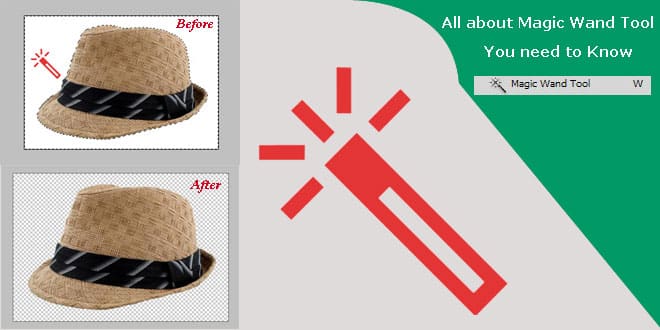Photoshop is used for various tools like background eraser, pen tool, lasso tool, magic wand tool and much more. All these tools are used widely to remove the backgrounds, cut out images, or other things. Whatever tool you use depends upon the requirement of the picture. Among all these, magic wand is one such tool that is quite easy to use and everyone can use it without any special skills and expertise.
Let’s take a look at the magic wand tool:
This tool doesn’t work according to the shapes or edges but work by selecting the pixels. The tone and color of the picture is considered by the magic wand tool where the tolerance of the tool plays a great role. With few adjustments, perfect results are achieved.
How to Use?
It is very easy to use magic wand tool. Just pick the tool from the tools palette and click on the area that you want to remove. Leave the rest on Photoshop. To fine tune the whole selection, tweak the tolerance setting a bit and remove the lesser or larger area as required!
Adjust the Tolerance
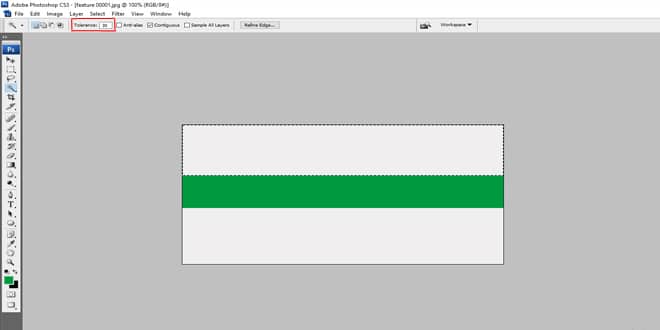
The tolerance setting is very important as Photoshop picks the value and removes the area accordingly. If the value is high i.e. 50, Photoshop selects the pixels that are 50 shades lighter or darker than that chosen color and removes the area. Suppose you have clicked on the blue color, in that case, Photoshop will pick 50 shades of blue color.
![]()
Magic wand tool works great to select the areas of the images having hard edges, high contrast and solid colors. You must know when to use this tool so as to get the great results. Happy photo editing !