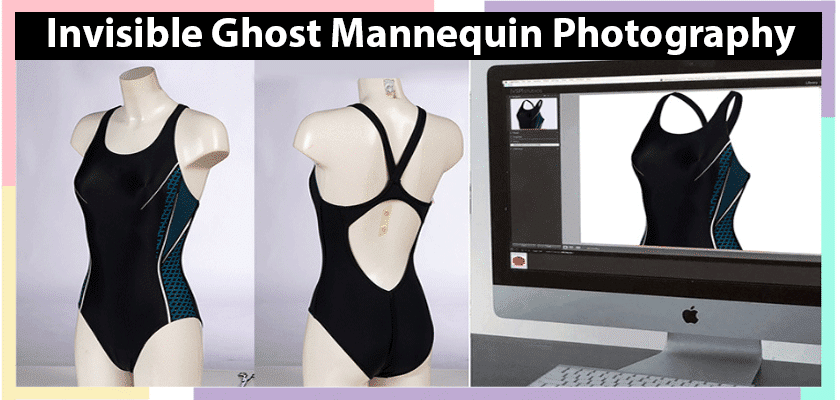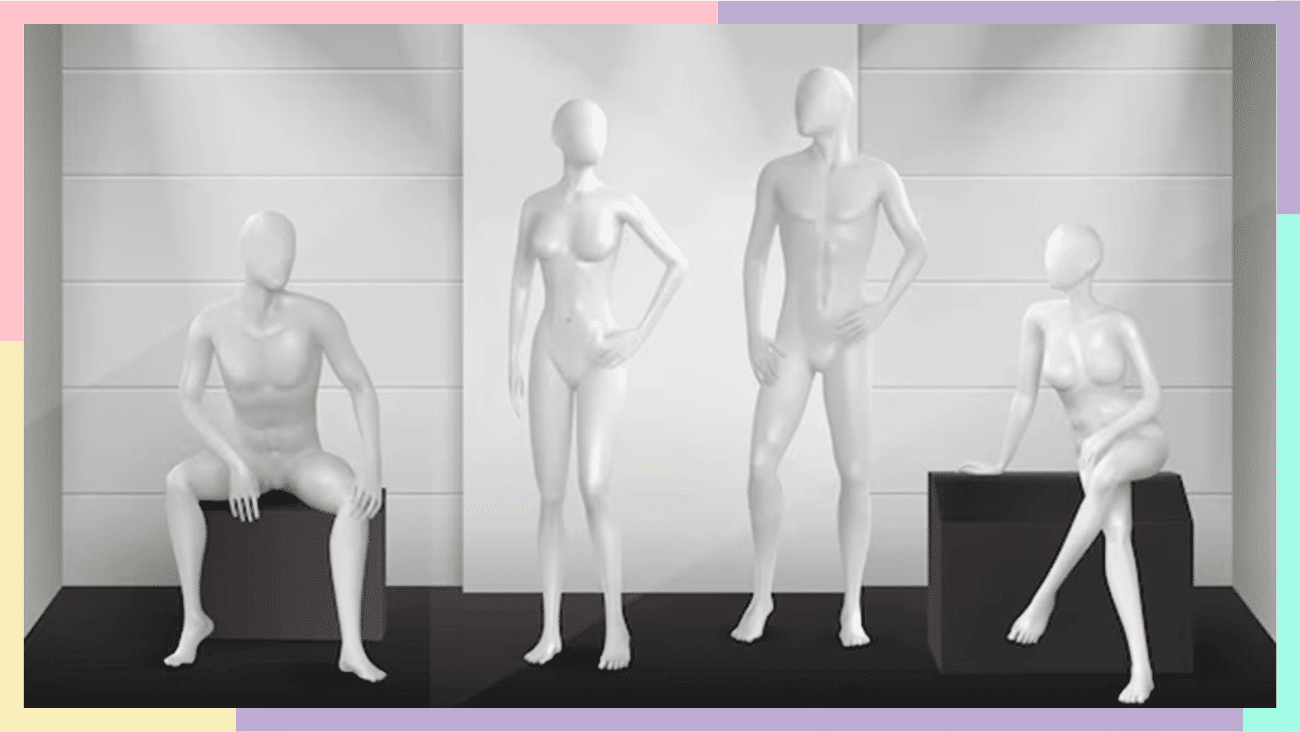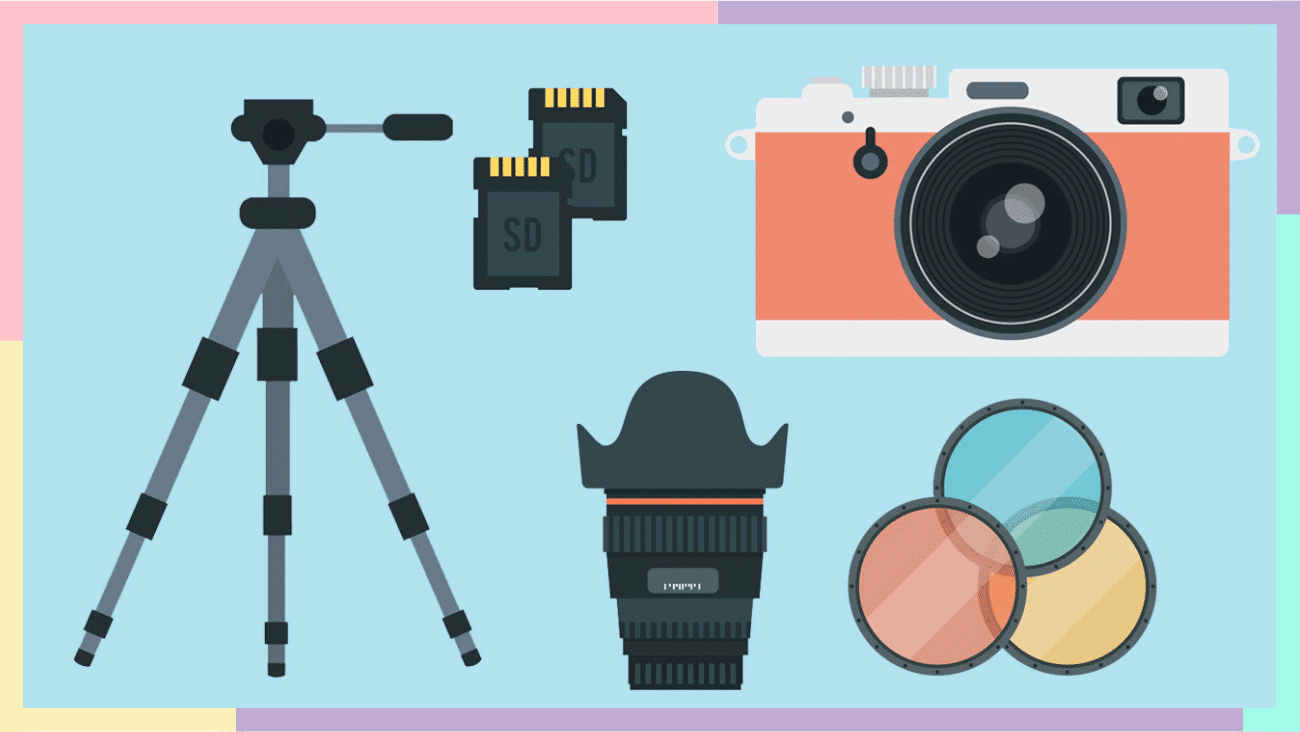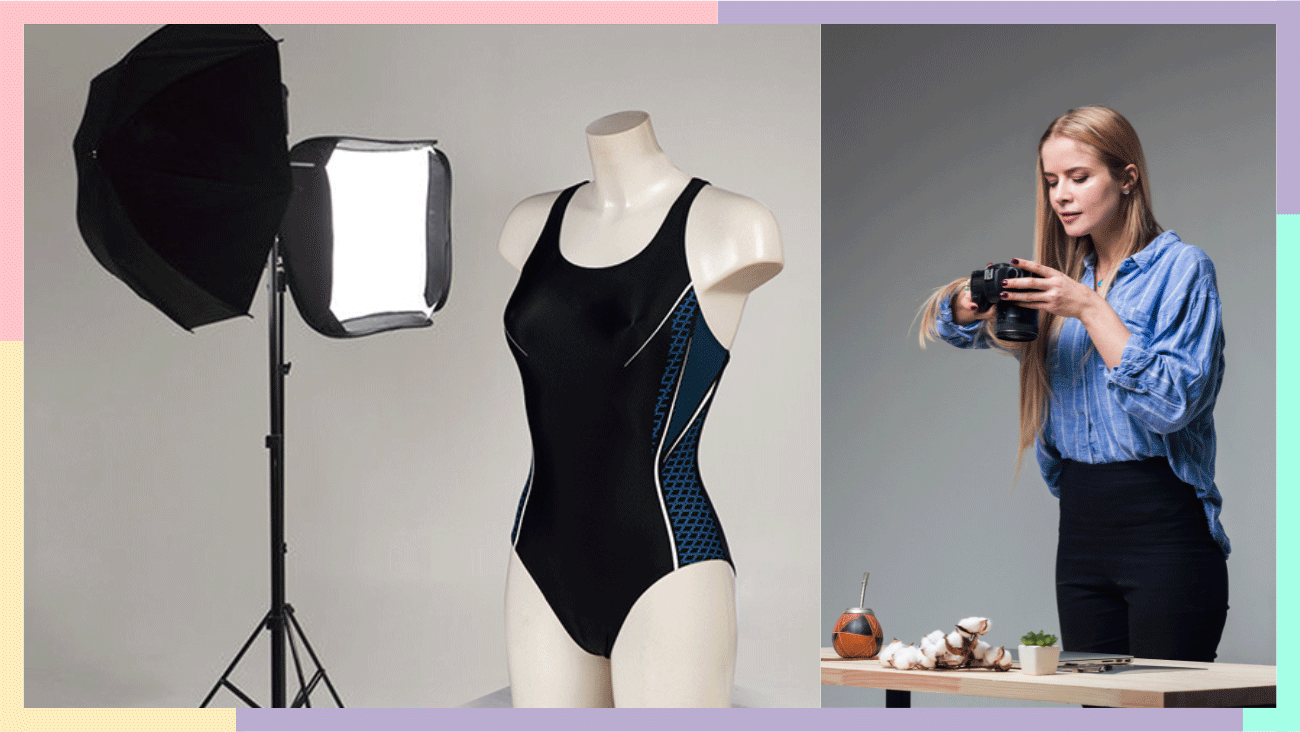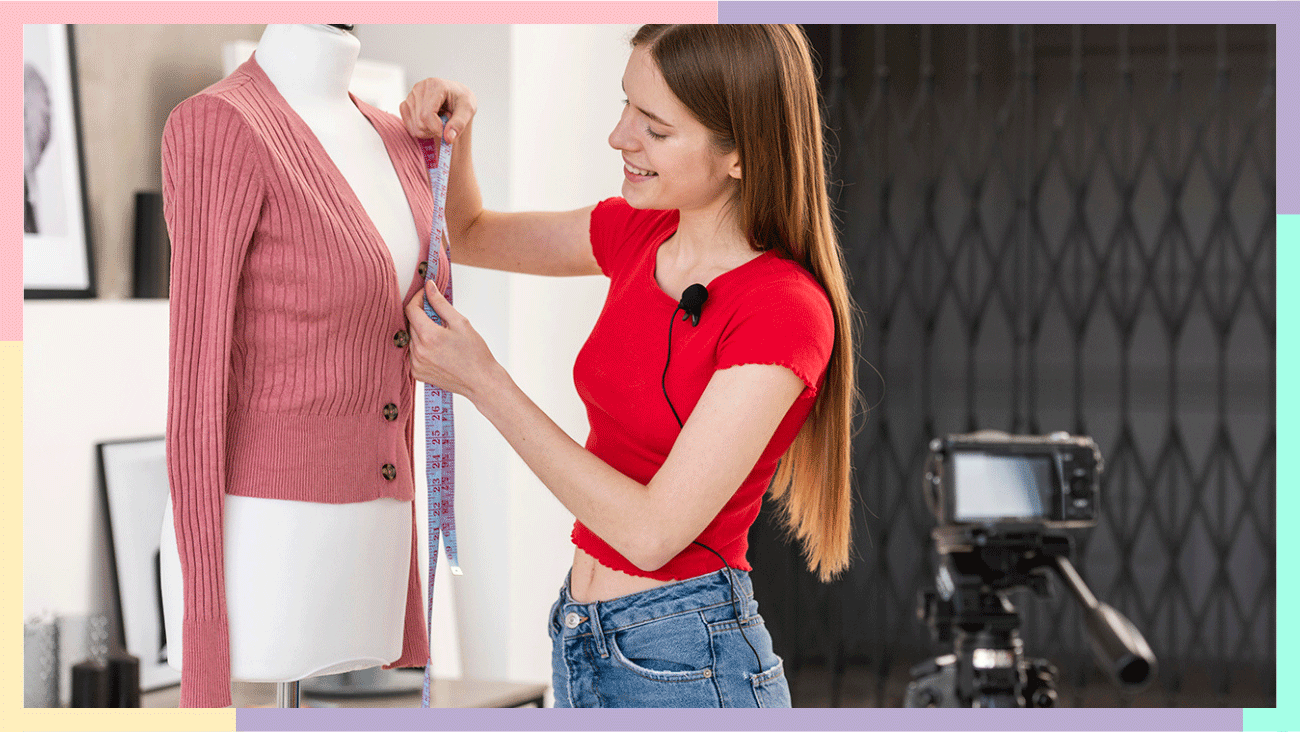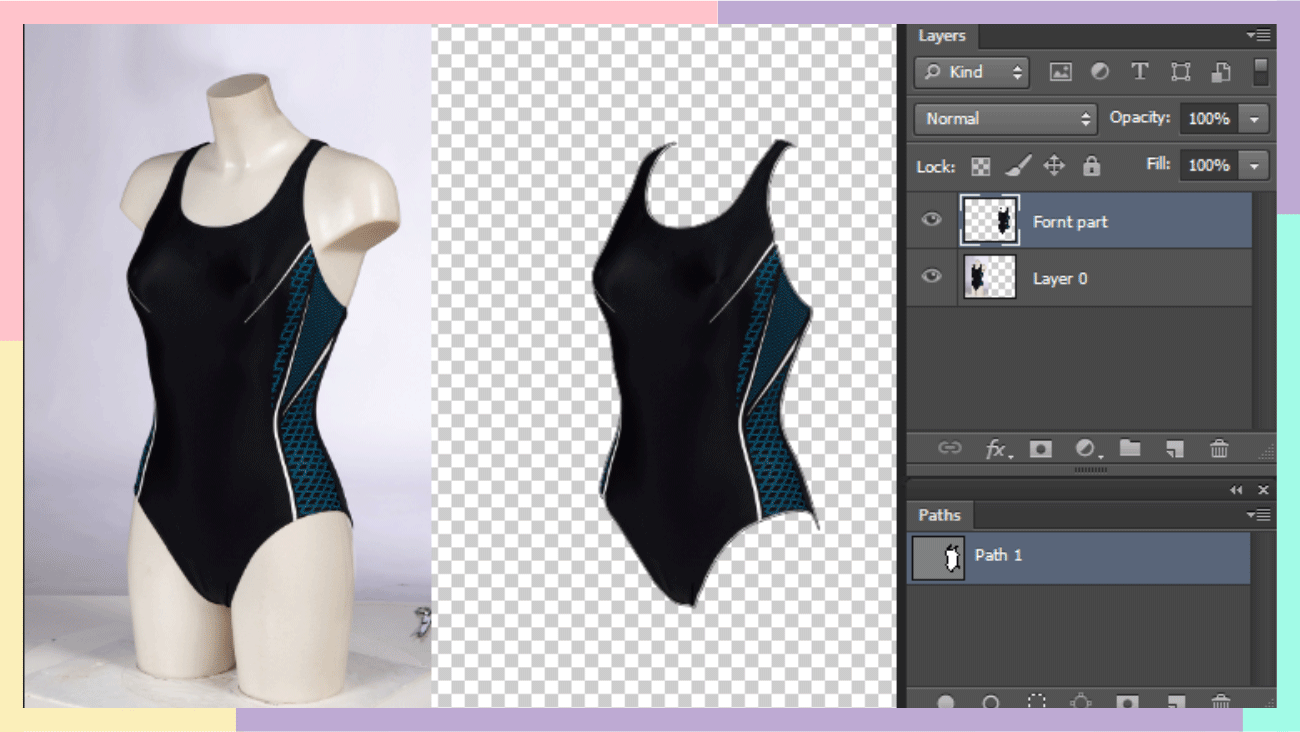Using Invisible ghost mannequins for product photographs is an efficient way of nicely presenting your products. The best mannequins help your products maintain their shape, making product photos more consistent and improving their appeal to customers.
However, mannequins can be distracting, so an alternative is to create a ghost mannequin effect for your product photographs. Wondering what invisible ghost mannequin photography is? Keep reading this article to learn about it.
What Is the Ghost Mannequin Effect in Its Photography?
A ghost Mannequin is a fake model or showcased fashion products for photography. A mannequin helps in understanding the actual size and shape of a dress. It is a unique type of product photography that removes the mannequin during post-production and focuses on apparel. Mannequins are commonly used in the photography of fashion products.
The image seems to have a mannequin, even though it does not because the editor removed the mannequin. As a result, the image looks refined and tidy.
This method of turning the mannequin invisible is called “ghost mannequin photography or effect.” In this way, photographers can capture the dress’s true quality while maintaining high photographic quality.
The Steps of Doing Invisible Ghost Mannequin Photography
Unlike other types of product photography, invisible ghost mannequin photography is slightly different. To shoot ghost mannequin products, you must follow the following steps:
Step 1: The Tools to Take Photographs of Your Clothing
To take photographs with an invisible mannequin, you will need some tools, such as:
Ghost Mannequin
By removing every component separately, any modular mannequin with a detachable chest and arms can be used to take photos of products that are invisible.
Camera and Helpful gadgets.
Any camera will do. However, professional product photography recommends the Canon EOS 5D Mk III and some helpful gadgets.
Lighting for A Studio for Ghost Mannequin Photography
To maintain consistency in exposure, shadows, and contrast, a constant source of LED bulbs is advised for lighting.
Your clothing
Jackets, shirts, blazers, coats, and dresses are clothing items for ghost mannequin photography.
Tools for Styling
People use many tools, including pins, clips, tissue paper, tape, and more, to make the clothing fit more compactly.
Step 2: Camera Settings for Product Photography Using A Ghost Mannequin
Using the wrong camera settings can derail your plan for using ghost mannequins in product photography. Therefore, it is crucial to set up the camera correctly. With the proper positioning and settings, any camera can provide beautiful images of clothing.
You can modify the aperture, shutter speed, and ISO individually in the camera’s manual mode. On the other hand, you can change the settings before taking images based on the weather and your requirements.
When photographing clothing, keep the ISO low. Increasing the ISO will give extra light to your product image and make it excellent if you shoot in low light.
You should maintain the aperture while taking pictures of products. Additionally, keep your shutter speed slow.
Step 3: Right Mannequin Selection for Your Clothes
There are several sizes and designs of ghost mannequins available. If you do not select the appropriate mannequin, your clothing will not fit properly. So make sure you have numerous mannequins available before shooting.
Following your selection of the ideal mannequin, organize your clothing in logical shooting order, grouping the products that will fit so you will not have to keep switching mannequins and outfits. By saving so much time and effort, you can spend it on styling.
Step 4: Prepare The Mannequin
Make sure the mannequin is dressed perfectly by choosing clothes that fit the figure. To ensure the seams are correctly aligned, you can modify the shoulders.
Ensure the fabric is not stretched out by taking your time. It is suddenly entirely visible as if an invisible person were wearing the lining.
Step 5: Style Your Garment
Use style pins to tighten up the back panel of your clothing if it does not fit tightly. However, arrange the dress on the mannequin and spend some time making sure the outfit fits perfectly.
If the outfit is wrinkled, you will not be able to take the best photograph. Therefore, ensure that there are no creases.
Step 6: Take Pictures of Your Cloth
Now it is time to shoot everything that has been set up. Take some front and back pictures.
As you place the back collar separately during post-processing, take clear images of it. Examine the photos to see if the lighting and color are perfect after shooting.
Steps to Edit Invisible Ghost Mannequin Photography
After successfully taking photos, it is time to stitch the images together to get the ghost mannequin effect. To perform it correctly, take the following steps:
Step 1: In Photoshop, Create Layers
Open Photoshop and look for the photos of the mannequin and foam board. To create a new background with a white fill, select the mannequin picture, and use it as a template. It will serve as a background for the final image. Keep in mind to identify each layer so you can distinguish them separately.
Step 2: Choose The Product in front of The Mannequin Image
Take the clothing off the mannequin by using a selecting tool. It will be simple if you place your products on a white background. To fully separate the product from the background, zoom in close.
Step 3: Refine The Mask
After making your product choice, polish the mask to achieve an excellent outcome. The garment should be free of the background and mannequin.
From the “Select” menu, select the “Refine Edge” tool. You can see the clothing layer floating freely by placing a mask over it.
Step 4: Use The Back part Image to Go Over And Over Again The Same Steps
Repeat steps 1 to 3 using the Back part product image this time. Applying it to various images will seem strange, but doing so is crucial to giving the impression that an invisible mannequin is wearing a product. Once more, make a layer, pick the outfit, and edit or make the mask.
Step 5: Merge The Photographs
Pull the foam board layer over the product image of the mannequin when the masks for the mannequin and the foam board image are neat. Place the mannequin image under the foam board image. To ensure that the proportions are accurate, modify the layers accordingly.
Step 6: Foam Board Layer Cleaning
There must be some foam board layer sections in the final image that are not visible. Keep the triangles at the neckline between the shoulders and sweep away the extra material.
Always ensure that the layers are neat and that no extraneous pieces are poking. The neck and shoulder regions must be correctly aligned to get a nice picture.
Step 7: Saving After Attaching Shadows
Shadows may add depth to a photograph. Add a shadow between the two layers, then save a copy of the entire Photoshop file. After making the layers file’s copy, you can either flatten or combine the layers before saving it as a separate file.
A well-executed outcome will look more professional and believable. You can use the image to promote your products since it will have the desired 3D effect of a ghost mannequin.
Final Words
The most popular method of taking photos of flawless clothes is using invisible ghost mannequin photography. Ghost mannequin photography will help you draw in more consumers, whether you want to publish clothing photographs to advertise online or on an e-commerce website.
You may know the invisible ghost mannequin photography’s difficulty if you run a fashion business. Pay attention to the steps stated above to make things simple. Additionally, you should avoid photography-related errors.