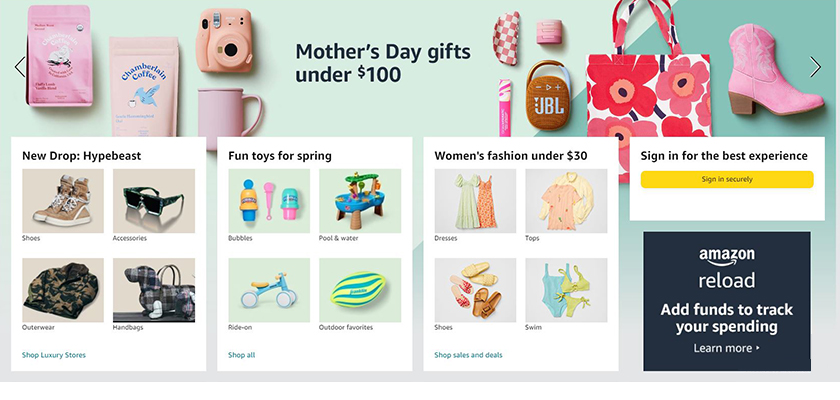Amazon is a great platform for listing your products for sale, but there are a few Product image sizes or requirements you need to fulfill before uploading the products. These Amazon image guidelines are important for using Amazon as your selling partner. It is essential because hundreds of sellers are listing their products on Amazon. So, it has laid down some requirements, i.e., image resolution, background color, Photo size, consistency in the image in terms of dimensions, and much more.
These tips will help you create stunning product images that will bring you more business as viewers like clean and crisp product photos to reach a final buying decision. Optimizing product photos is significant because they are the major sales source and show up in search results. Would you like to show bad photos or search results on the portal?
Here are the guidelines you should follow to create incredible product images:
Tips for optimizing Amazon product image size
- Follow the Technical requirements For Amazon Image.
- Use many images for a single product
- Follow the standards of Amazon for High-quality images
- Add offer Level of images
- Use different angles of product photos
- Pay attention to lighting and important information
- Focus on the frame
- Add video
1. Follow the Technical requirements For Amazon Image.
Every image has technical details like the Amazon product image size, background color, frame, color mode, file format, etc. These details must be up-to-date and consistent so that all the images look similar to the viewers. When setting up new product pages, you should adjust all these factors. If you fail to do so, Amazon will not accept your images, and you will lose one of the best-selling platforms.

Amazon product Photo size:
If you want to sell on Amazon, the images must be at least 1000 pixels in height or width. The recommended size is 2560 pixels.
Image frame:
Next, the image must fill 85% to 90% of the frame and the product images must have a white background, it’s important, no other color. Next is the file format, which should be JPEG, TIFF, GIF, and PNG, which all the images must be in. Regarding the color modes, both RGB and CMYK are acceptable at Amazon.
File format:
Then, we have is file names of the images. There is a product identifier, i.e., JAN, EAN, 13-digit ISBN or ASIN on Amazon. Next is the file extension, i.e., 123347565.png, which must not have any spaces, dashes, or any other characters. Also, there should not be any logos, symbols, watermarks, or text on the images if you are uploading on Amazon.
2. Use many images for a single product
For products to display on Amazon, uploading 6 to 7 images of a single product is important. It is because the viewers can see every side and aspect of the product they will buy. Using two or three images is fine, but having more is always better. Use as many images as possible to show the front, back, upper, lower, sides, interiors, etc. With more images, you can show them all the possible angles, and they can get an idea of whether a particular product suits them.

Next, it is essential to set priority for the images while uploading them to Amazon. Assign the priority, i.e., the correct order in which the images are displayed. Assign number 1 to the complete product and then move on to the product’s front, back, sides, and close-ups.
3. Follow the standards of Amazon Guidelines for High-quality images
Very important! The images must be of high quality and high resolution. To get more clicks and sales, use real photos and don’t copy them from the web. Google will recognize that you are using existing photos, and the result will be that you will get fewer leads. Make sure to use simple images without any distracting elements in the background. Keep the frame filled at least 85%, and also, the product photos should look sharp, well-lit, and realistic to grab the viewers’ attention.

Compare the image above to this professionally shot and edited image:

Any offensive or adult image is strictly prohibited, so you should ensure they don’t have any such elements. It is recommended that you hire a professional photographer to take product photography for your products. Since they have high-quality cameras, you will get great results. Also, the images are of very high quality, and because you have to make the images look real, a professional photographer will do much more than expected. Follow Amazon’s picture size or guidelines and bring in more sales.
4. Add offer Level of images
Amazon has a section where you can sell used or refurbished products that viewers can differentiate from other products. An offer level or listing picture can be added to the pages to help people pick the products immediately without exploring the entire page.

5. Use different angles of product photos on Amazon
This point is the major deal-breaker. All the products have different sides, which the viewers need to see to decide whether a particular product will look good on them. Make sure to add various product photos for each product to help the viewer make a better decision.
Do you check out all the images while buying online? I do! Because viewers cannot touch or feel the product, you should show them such images, which becomes a deciding factor. They will decide immediately if they can see the images from all the possible angles. On the other hand, if there is only one apparel image, they will never know how the product looks from the back, sides, or inside.

Similarly, if you are listing jewelry items, it would be great if you make someone wear that particular jewelry piece so that the buyer can get an idea of how long large, or wide the product is in reality.
If you are unsure of the angles to show, it is suggested that you go to a retail store or think, if you are buying this product, what would be the possible angles you would like to see? Ask your friends or family members about how they look at a product when they buy it online. To leave a great impact, create pictures with real people, as the buyers will feel a sense of genuineness and realism while shopping at your portal.
6. Pay attention to lighting and important information
Lighting plays a major role because a small mistake in the light setup can change the entire appearance of the images. For example, if you click the pictures in daylight, the colors will be different from those at night. Also, you can cut the products out from the background by capturing natural shadows or reflections. If not, adding artificial shadows is always an option. Consider using an extra light source to highlight the products in important areas to add realism.

7. Focus on the frame
The product images look amazing when 85% of the frame is filled with the product itself. Amazon doesn’t accept images of products that are too small; the rest are only the background. Make sure to click images in a way that the subject fills the entire frame so the viewers don’t get distracted in the background. Since the major focus here is to keep the viewers’ attention on the subject, it is super important to make the product take up most of the space in the image. The mantra is to present the product as big as possible on Amazon and in search results.

8. Add video
You can also add a video to show how the product is used or worn, whatever it may be. Videos lure people because they can see the product they will invest in. Hire a model to wear your clothes or accessories and show every angle in the video and the pictures. Highlight important features to draw attention and ensure the video shows the uniqueness of the product.
Conclusion
To wrap up, please follow these Amazon Product Image size guidelines to help you take your business to a new level. Start optimizing now; good luck!